The MaxSea TimeZero ECS and PLOT v2.0.4 update improves compatibility with the new FURUNO DFF1-UHD TruEcho CHIRP network sounder. The DFF1-UHD (Ultra High Definition) broadband sounder delivers significant advancements in signal clarity and target definition, and is also able to send Bottom Discrimination information to TimeZero (similar to the BBDS1).
.
MaxSea TimeZero Sounder Module
Thanks to its full compatibility with Furuno fish finders, the sounder module allows you to enjoy all the advanced features of Furuno sounders on your PC. The FURUNO DFF1, DFF3, BBDS1 and now the DFF1-UHD can turn your TimeZero display into a powerful, dual frequency fish finder.

.
The MaxSea Sounder Module is available for:
.The DFF1-UHD TruEcho CHIRP network sounder
Designed to operate over a wide range of frequencies utilizing a broadband transducer, the new DFF1-UHD TruEcho CHIRP-enabled network sounder for MaxSea TimeZero delivers significant advancements in signal clarity and target definition.
.CHIRP Technology
The clear presentation of the DFF1-UHD marks individual game fish and bait fish, even when tightly schooled together or very near the sea floor.
.Benefits of CHIRP Technology
- Scans across a range of frequencies
- Enhanced depth penetration, resolution & clarity
- Precise separation between bait fish and game fish
- Enhanced ability to distinguish targets from noise using improved signal-to-noise ratio
- Improved bottom tracking at high speeds
- Vastly improved shallow water performance
- Reveals more fish by eliminating surface clutter & noise

.
A full PC-Sounder solution
Paired with a Furuno Ethernet Sounder, TimeZero is a full PC Sounder solution:
- Bottom Discrimination
- Bottom hardness
- ACCU-FISH

.
—__________________________________________________
.

Like this:
Like Loading...







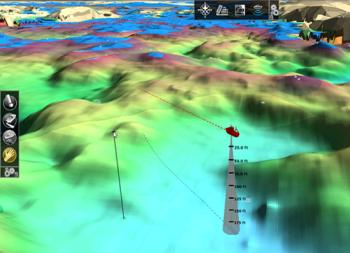
















 MaxSea TimeZero ECS/PLOT includes many other features, please find full details of this release in this document:
MaxSea TimeZero ECS/PLOT includes many other features, please find full details of this release in this document: 
